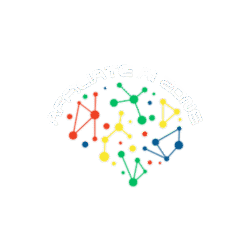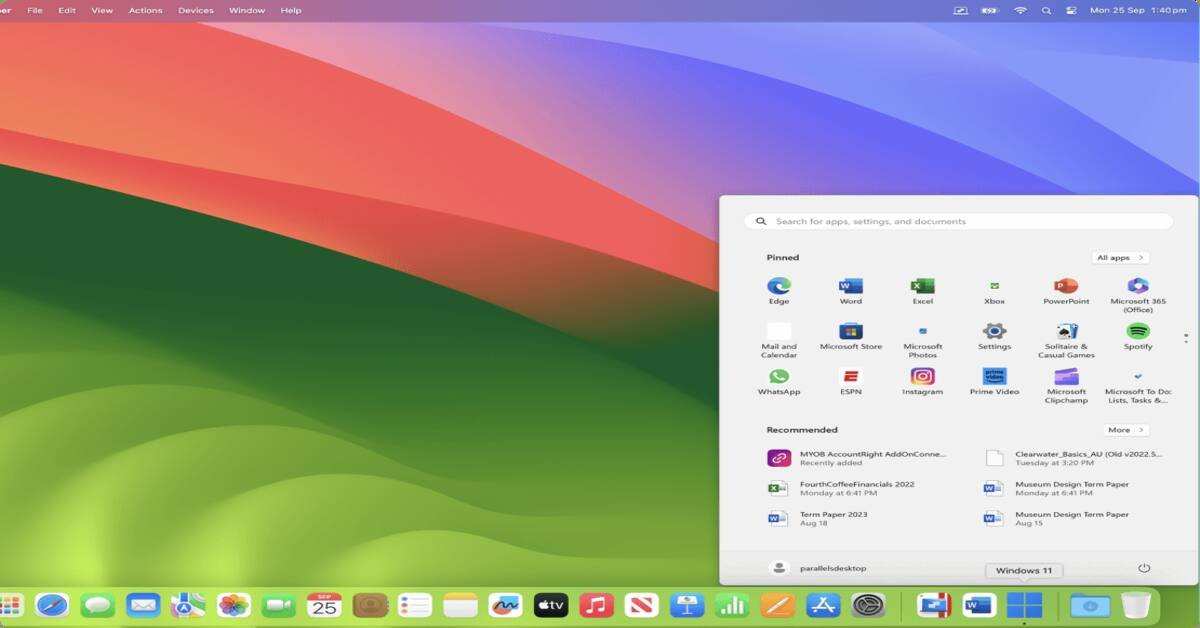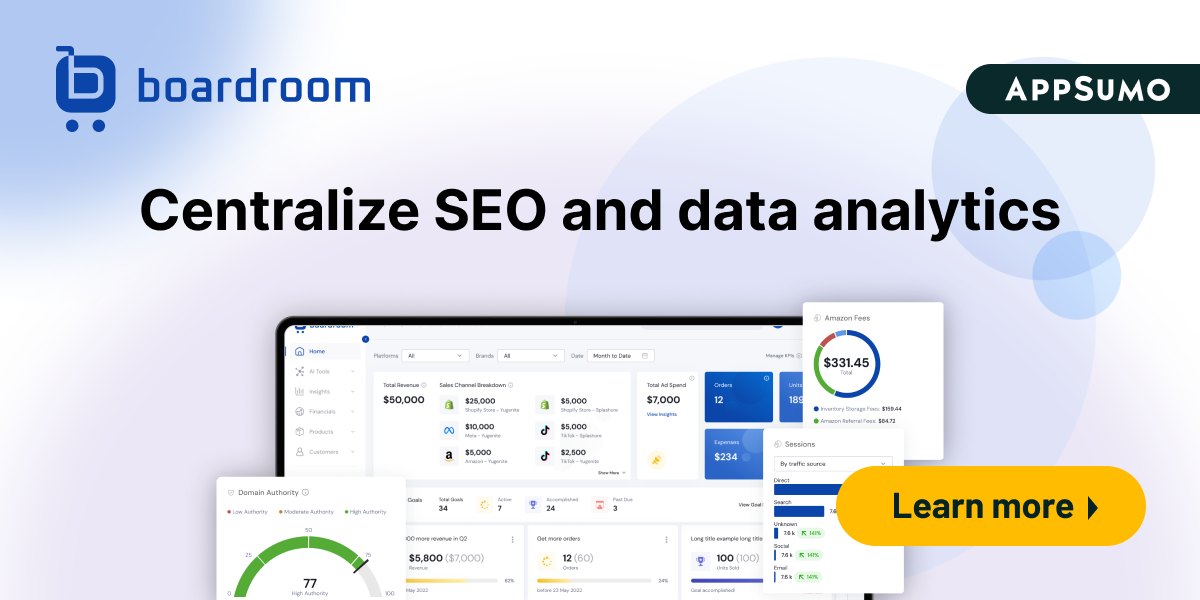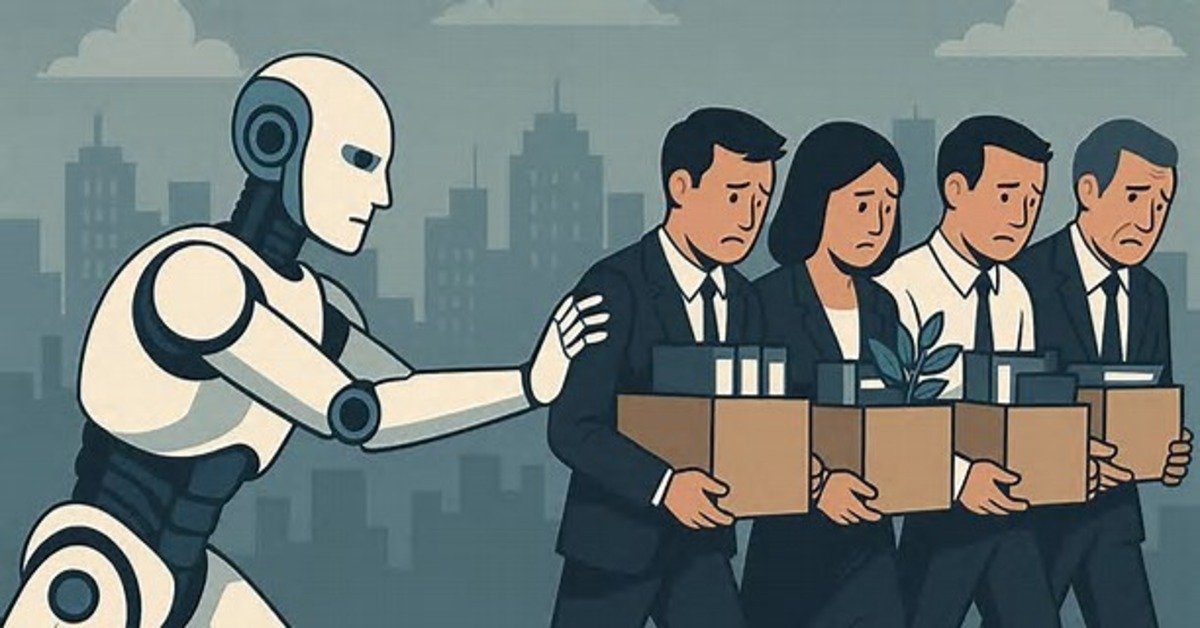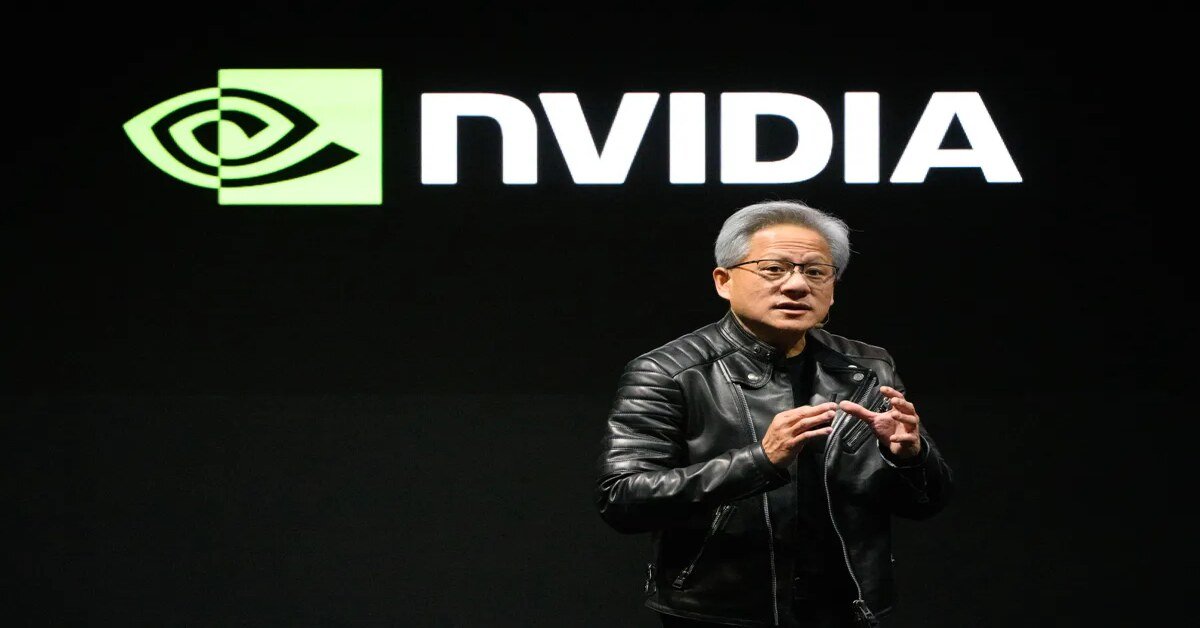The latest release of Parallels Desktop, version 20.2.0, marks a significant milestone for professionals, IT administrators, and everyday users alike. With an array of new features and updates, this third major update in the Parallels Desktop 20 series takes virtualization and enterprise IT management to the next level.
Breaking Barriers with x86 Emulation on Apple Silicon
A highlight of this update is the early technology preview of x86 emulation for Apple silicon Macs. For the first time since Parallels Desktop 16.5, users can run Intel-based virtual machines (VMs) on Apple’s M1 and M2 chips. This feature supports systems like Windows 10, Windows 11, Windows Server 2019/2022, and select Linux distributions with UEFI BIOS.
While this breakthrough brings added functionality, users should be aware of current limitations:
- Slower boot times
- Lack of USB support
- No nested virtualization
These restrictions stem from the reliance on Apple’s hypervisor, emphasizing that x86 emulation is still in its early stages. However, for developers, IT professionals, and tech enthusiasts, this feature opens up exciting possibilities for compatibility and testing.
Simplified macOS Virtual Machine Setup
Apple silicon Mac users will benefit from an optimized macOS VM setup process. Thanks to Parallels Tools, the update introduces automatic time synchronization, reducing the time and effort required to configure virtual environments. This enhancement makes macOS virtualization more seamless and efficient for general users and developers alike.
Enhanced IT Tools for Enterprises
For enterprise users, Parallels Desktop 20.2.0 provides powerful tools to streamline IT management:
- Hybrid Licensing and Single Sign-On (SSO): Integrated with leading providers like Microsoft Entra ID and Okta, SSO simplifies user authentication, making it easier for organizations to manage large-scale deployments.
- Streamlined Configuration Profiles via MDM: IT administrators can deploy configuration profiles through MDM App Catalogs with more precision, ensuring smooth activation and reactivation processes for managed Macs. Even after uninstallation or reinstallation, predefined profiles guarantee uninterrupted activation.
Improved Productivity with Writing Tools
Productivity tools also receive an upgrade. Apple-powered writing tools are now integrated into popular applications like Microsoft Outlook, Word, and PowerPoint. This enhancement ensures users can enjoy a more intuitive writing experience, whether they’re drafting emails, creating documents, or building presentations.
Why Parallels Desktop 20.2.0 Stands Out
This update not only bridges the gap for Apple silicon users who need x86 compatibility but also strengthens enterprise IT capabilities. Parallels Desktop continues to be a go-to solution for virtualization, offering both individuals and organizations the tools needed to stay ahead in an ever-evolving tech landscape.